Initial file and folder creation
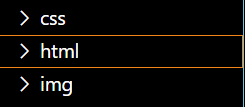
Creating folders to store different file types:
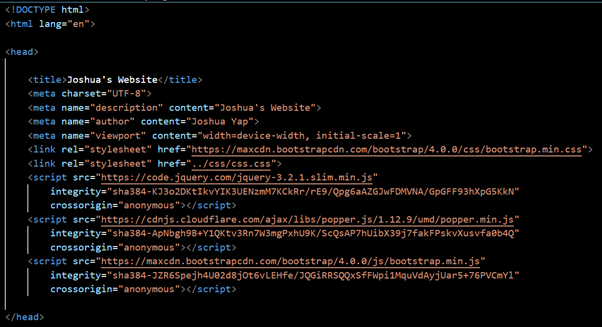
Creating head portion of html file named “index”, which will be the main file:
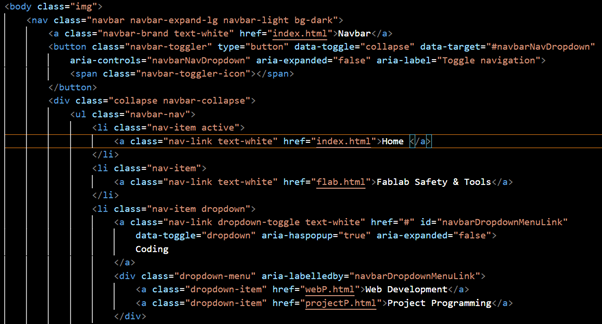
Navigation bar creation, has dropdowns for sub-pages:
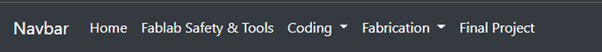
Navbar appearance:
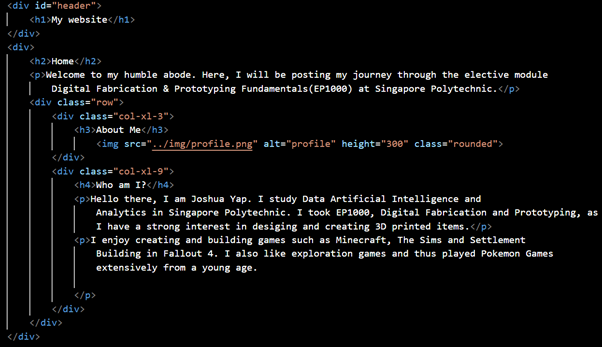
Writing and picture for index.html (About me page):
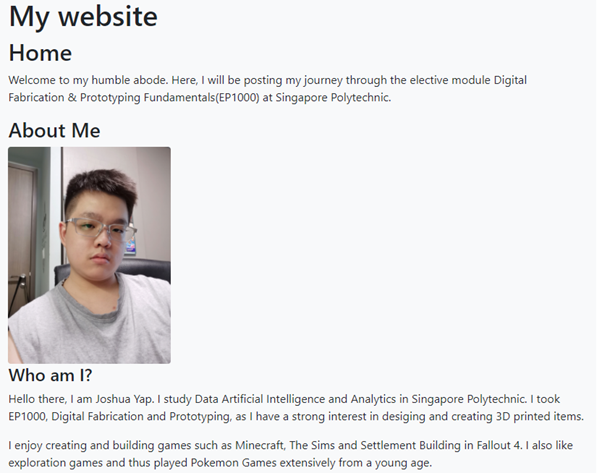
Base Index Web Page:
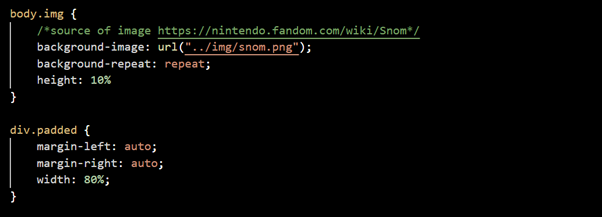
Index page made, now formatting with css:
Css makes a pattern using an image, the main body is padded on both sides, allowing for it to “float” away from the edges. Bootstrap was used here to allow for the layout of the text and profile pic
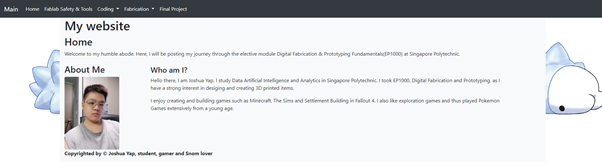
After many small modifications, index.html now looks like this:
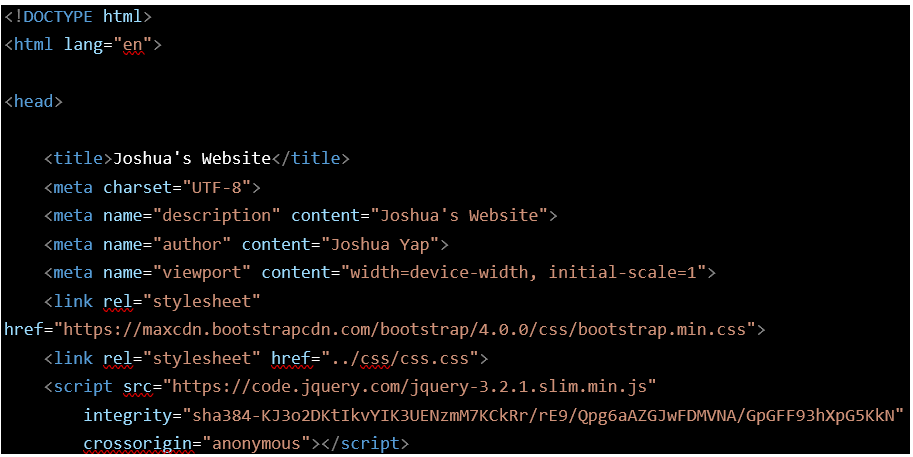
Now that the index.html has been created, a template for the remaining pages can be made, code is as such:
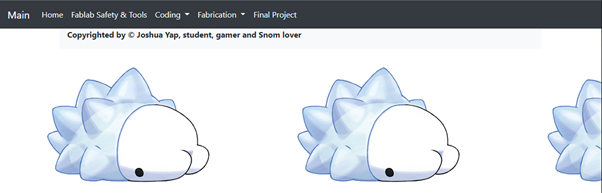
Appearence of Template
Creation of flab.html content:
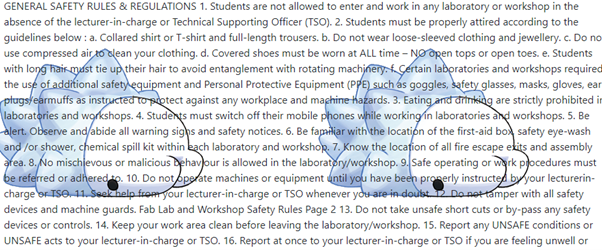
Inserting information: Looks quite bad, need to modify
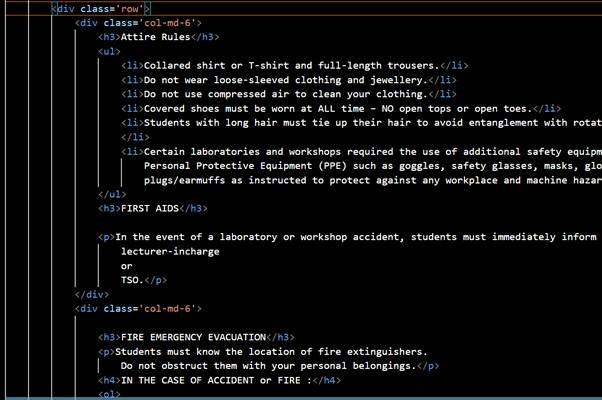
Modifications to the layout
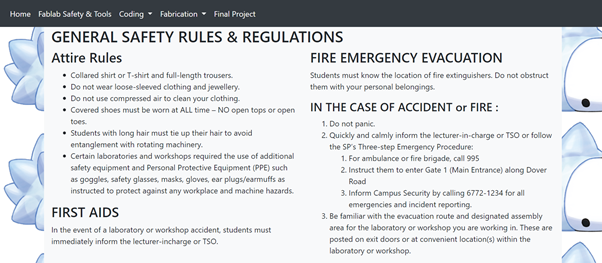
Result, it is now much easier to read
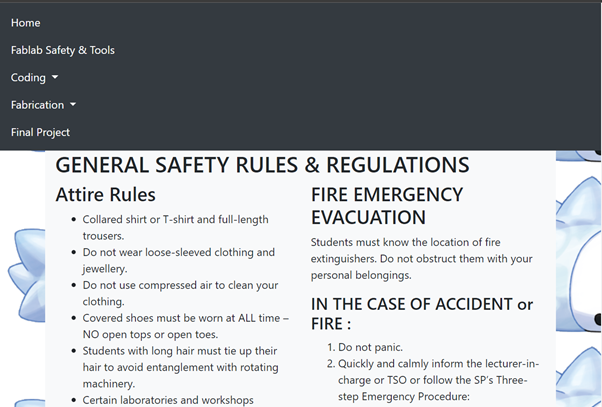
General test for smaller screens. Satisfactory:
How to upload local files and host them on GitHub
This project will use GitHub Desktop for ease of hosting
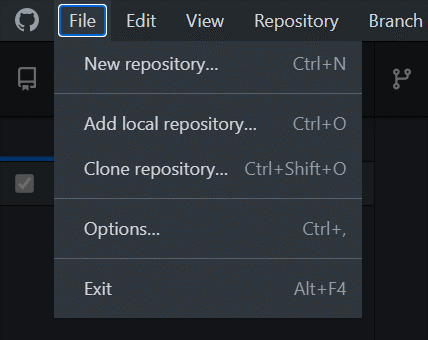
Creating folders to store different file types:
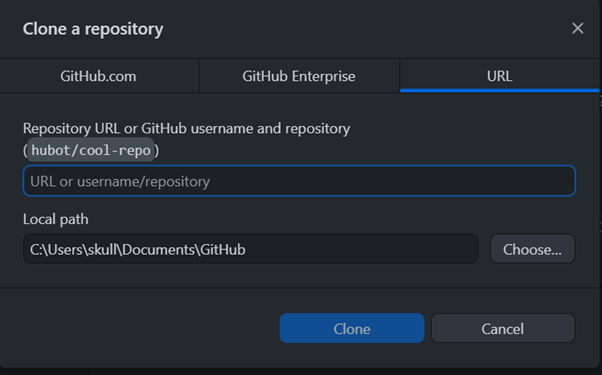
Clone repository:
Upload https of repository here to clone
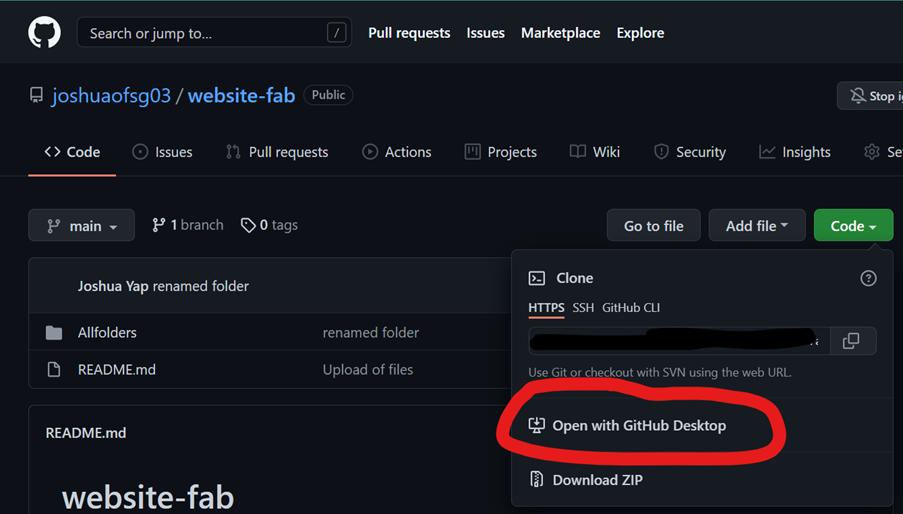
Or open repository and its files here on GitHub.
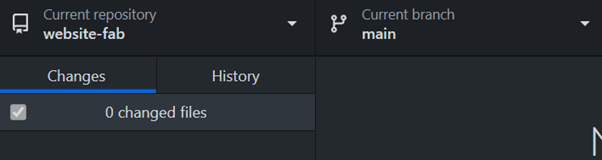
Currrently, only one branch is needed for the project, the “main” branch. Changed files will also be reflected here in the “changes” tab.
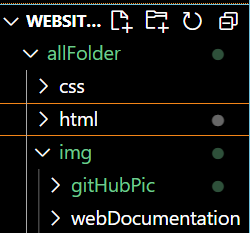
Layout of the website
Each file type will be kept in its own folder
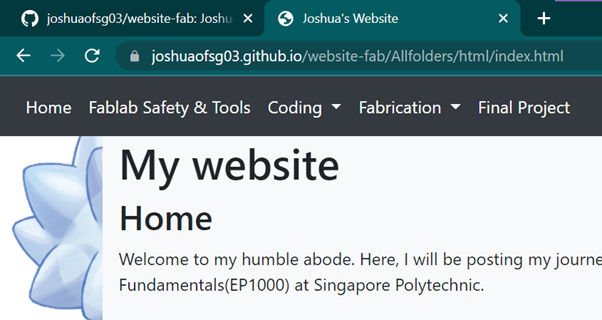
Opening in GitHub, host successful